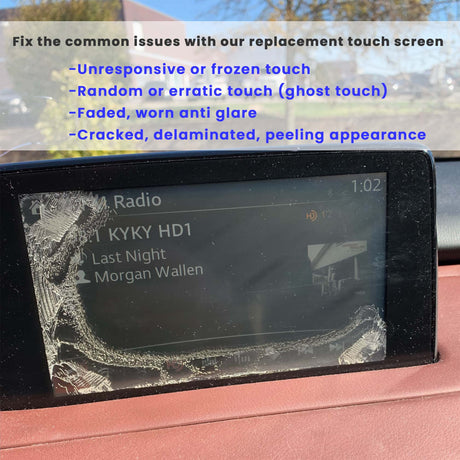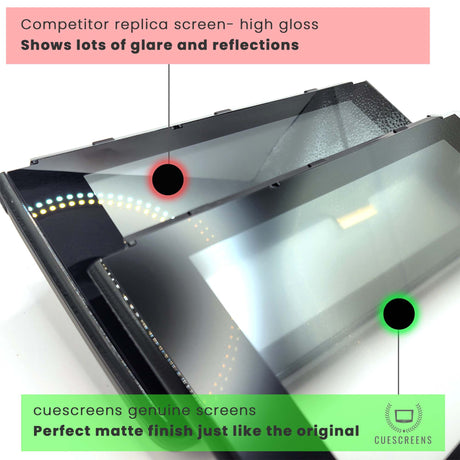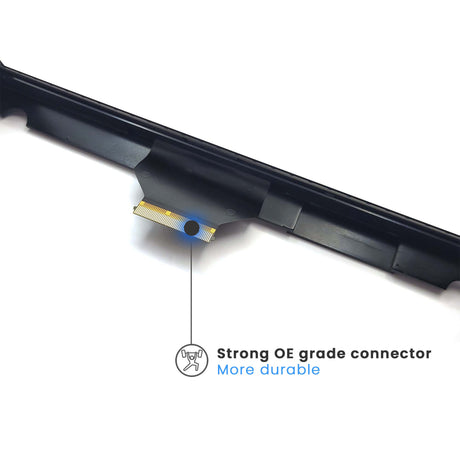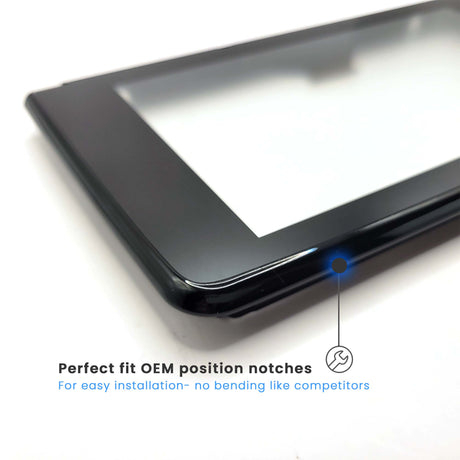Replaced the Cadillac CUE touch screen and experiencing unresponsiveness or erratic touches? This is a common issue and usually easy to fix.
CUESCREENS products are all gel-free and unlikely to fail over time, as there is nothing inside the screen to wear out. Any issues after installation are typically resolved with a hard reset.
Just like an older phone or computer, the software in your CUE system can occasionally lock up or develop minor glitches. Since the CUE system is always powered (to allow the backup camera and other features to load instantly), it rarely gets the opportunity to reboot and clear out those errors.
If you are having problems after replacing the screen, follow these steps to perform a hard reset:
-
Turn the ignition on, engine off.
-
Open the CUE faceplate to reveal the storage compartment behind it.
-
With the faceplate still open, turn off the vehicle.
-
Open the driver’s side door.
-
Wait 30 to 60 seconds with the door open.
-
Close the driver’s side door and start the vehicle.
-
Lower the faceplate.
-
Attempt using the touch screen again.
If problems persist, please contact us at info@cuescreens.com.

![[Premium] Upgraded Gel-Free Cadillac CUE Replacement Touch Screen Display-Cuescreens](http://www.cuescreens.com/cdn/shop/files/7c1892_b5fcaf040dfe42abb289e47b1fa91ab9_mv2.png?v=1738265347&width=460)






![[Premium] Upgraded Gel-Free Cadillac CUE Replacement Touch Screen Display-Cuescreens. Supports Proximity Sensors.](http://www.cuescreens.com/cdn/shop/files/7c1892_7faa9297eab444d5a99838357b9c178c_mv2.png?v=1764720901&width=460)


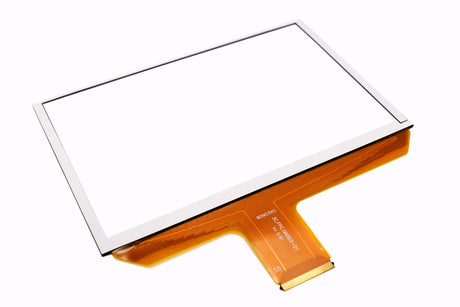









![[UAQ/UAS] Upgraded Replacement UConnect 4/4C 8.4" Touch Screen LCD-Cuescreens](http://www.cuescreens.com/cdn/shop/files/Shopify_CS-UAQ-01_Front_View.png?v=1764110773&width=460)
![[UAQ/UAS] Upgraded Replacement UConnect 4/4C 8.4" Touch Screen LCD-Cuescreens](http://www.cuescreens.com/cdn/shop/files/Shopify_CS-UAQ-01_Back_View.png?v=1764110773&width=460)

![Compatibility for [UAQ/UAS] Upgraded Replacement UConnect 4/4C 8.4" Touch Screen LCD-Cuescreens](http://www.cuescreens.com/cdn/shop/files/2025.11.25_Compatibility_CS-UAQ-01.png?v=1764112495&width=460)
![Fix the common issues of [UAQ/UAS] Upgraded Replacement UConnect 4/4C 8.4" Touch Screen LCD-Cuescreens](http://www.cuescreens.com/cdn/shop/files/2025.11.25_Common_Issues_CS-UAQ-01.png?v=1764112495&width=460)




![[UAQ/UAS] Upgraded Replacement UConnect 4/4C 8.4" Touch Screen LCD-Cuescreens](http://www.cuescreens.com/cdn/shop/files/7c1892_14ac7cf46f8c4e979c883f8f6f3c8e21_mv2.png?v=1764113403&width=460)
![[UAQ/UAS] Upgraded Replacement UConnect 4/4C 8.4" Touch Screen LCD-Cuescreens](http://www.cuescreens.com/cdn/shop/files/7c1892_96ff44c03ee74ddc9db2d89a6040238d_mv2.png?v=1764113403&width=460)
![[UAQ/UAS] Upgraded Replacement UConnect 4/4C 8.4" Touch Screen LCD-Cuescreens](http://www.cuescreens.com/cdn/shop/files/7c1892_bc81ac18bcb4472ea9b65ee60bfd3a43_mv2.jpg?v=1764113403&width=460)
![[UAQ/UAS] Upgraded Replacement UConnect 4/4C 8.4" Touch Screen LCD-Cuescreens](http://www.cuescreens.com/cdn/shop/files/7c1892_e5575ae1163c4fe591bf3bd821a83df2_mv2.jpg?v=1764113403&width=460)
![[UAQ/UAS] Upgraded Replacement UConnect 4/4C 8.4" Touch Screen LCD-Cuescreens](http://www.cuescreens.com/cdn/shop/files/7c1892_b3f160e8c222470b884dfb3280d173c9_mv2.jpg?v=1764113403&width=460)
![[UAV] Upgraded Replacement UConnect 4C 8.4" Touch Screen LCD-Cuescreens](http://www.cuescreens.com/cdn/shop/files/7c1892_39d31a99d27142249a54dc8c5db59039_mv2.png?v=1738265302&width=460)
![[UAV] Upgraded Replacement UConnect 4C 8.4" Touch Screen LCD-Cuescreens](http://www.cuescreens.com/cdn/shop/files/7c1892_1d2de0c5af534f15b9efc0d12cd0ede0_mv2.png?v=1738265302&width=460)
![[UAV] Upgraded Replacement UConnect 4C 8.4" Touch Screen LCD-Cuescreens](http://www.cuescreens.com/cdn/shop/files/7c1892_26cfa8c289b84a1a90ed18424cecb9f3_mv2.png?v=1738265302&width=460)
![[UAV] Upgraded Replacement UConnect 4C 8.4" Touch Screen LCD-Cuescreens](http://www.cuescreens.com/cdn/shop/files/7c1892_79cc8ac0fc644e528dad4c1d9f34056b_mv2.png?v=1738265302&width=460)
![[UAV] Upgraded Replacement UConnect 4C 8.4" Touch Screen LCD-Cuescreens](http://www.cuescreens.com/cdn/shop/files/7c1892_f9ccc9102b704e09840c6e779ed0174a_mv2.png?v=1738265302&width=460)
![[UAV] Upgraded Replacement UConnect 4C 8.4" Touch Screen LCD-Cuescreens](http://www.cuescreens.com/cdn/shop/files/7c1892_45e709ea2b904fbfb336f5a0f13037eb_mv2.png?v=1738265302&width=460)
![[UAV] Upgraded Replacement UConnect 4C 8.4" Touch Screen LCD-Cuescreens](http://www.cuescreens.com/cdn/shop/files/7c1892_2e2e6883c8af4b4a8486f46f866a0a31_mv2.png?v=1738265302&width=460)
![[UAV] Upgraded Replacement UConnect 4C 8.4" Touch Screen LCD-Cuescreens](http://www.cuescreens.com/cdn/shop/files/7c1892_ae8a5b8697ae47fb94d0845d8561c55e_mv2.png?v=1738265302&width=460)
![[UAV] Upgraded Replacement UConnect 4C 8.4" Touch Screen LCD-Cuescreens](http://www.cuescreens.com/cdn/shop/files/7c1892_4776eff7a77944448fae498578f5fa10_mv2.png?v=1738265302&width=460)
![[UAV] Upgraded Replacement UConnect 4C 8.4" Touch Screen LCD-Cuescreens](http://www.cuescreens.com/cdn/shop/files/7c1892_369606fb7472491388959d6871b324d2_mv2.png?v=1738265302&width=460)