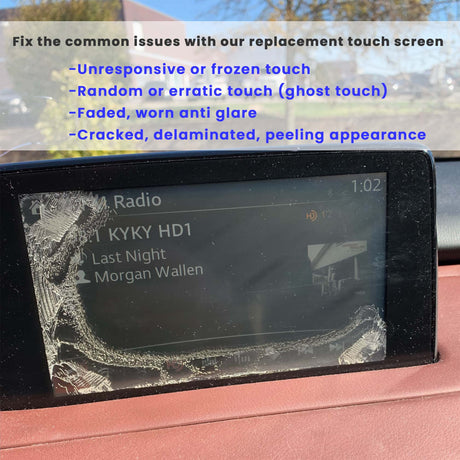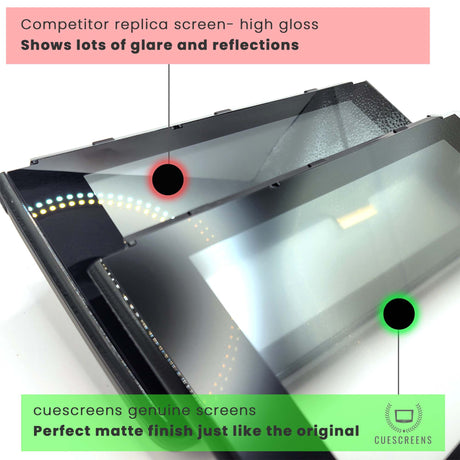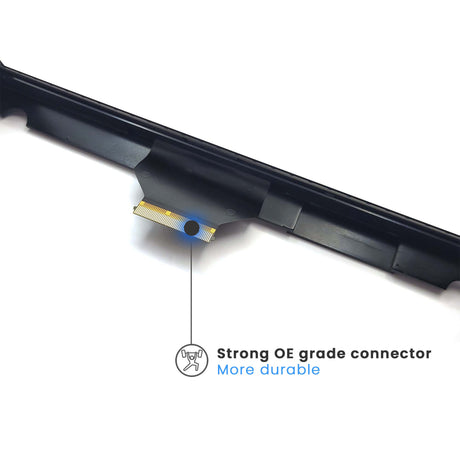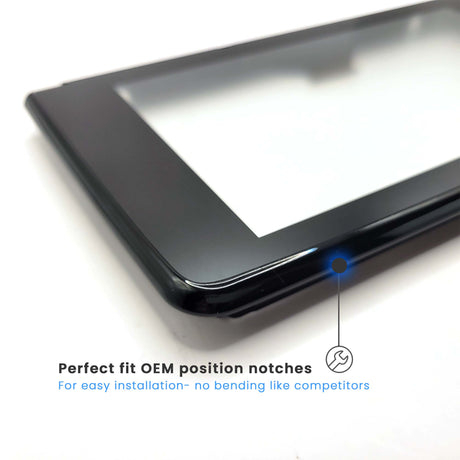If you drive a 2018 or 2019 Subaru Outback or Legacy and your Starlink touchscreen is bubbling, randomly changing songs, dialing contacts, or pressing buttons by itself, you are not alone. Owners have filled megathreads on Subaru forums, Reddit, and Facebook groups describing the same story. Subaru Outback Owner's Forum
Many have been quoted $1,500 to $3,000 at the dealership to replace the entire head unit, only to worry that the same problem will come back because the replacement uses the same flawed design.
This article breaks down what is actually going wrong with these screens, why the problem keeps coming back, and how an upgraded gel-free touchscreen from CueScreens, paired with either a careful DIY approach or our installer network, can solve it for good.
What Is Happening To 2018–2019 Subaru Outback And Legacy Touchscreens
Most 2018–2019 Outback and Legacy models equipped with the 8 inch Starlink infotainment system use a gel based bonding layer between the touch digitizer and the LCD. Over time that gel breaks down, especially in heat. Owners describe:
- Bubbles and “blisters” under the glass
- An oily or rainbow sheen
- Dark spots or cloudy areas
- Touches registering in the wrong place or “ghost touches” where the radio changes stations or screens on its own
This failure mode is known as screen delamination. The layers inside the touchscreen start to separate. Once that process begins, it rarely gets better on its own. Many owners report that the screen goes from “slightly annoying” to “basically unusable” in a matter of weeks.
The issue has been serious enough that Subaru has faced class action litigation and settlements related to defective Starlink infotainment systems in various model years, including Outback and Legacy.
Why The Dealer Fix Is So Expensive (And Often Not Permanent)
When you visit a Subaru dealership with a failing touchscreen, the typical solution is to replace the entire head unit. That means:
- New screen
- New internal electronics
- New radio module
Instead of simply replacing the failed touchscreen layer, you are paying for a full assembly plus dealer labor and programming. That is why quotes often land between $1,500 and $3,000, sometimes more.
The bigger concern is this. In many cases, the replacement unit uses the same gel based design that failed the first time. Owners report that replacement screens can start bubbling again after a few hot summers, which means you are back in the same place, just a few thousand dollars lighter.
A Better Option: Upgraded Gel Free Touchscreen From CueScreens
Instead of replacing the entire radio, the smarter fix is to replace only the touchscreen digitizer with a redesigned part that does not suffer from the original flaw.
CueScreens developed an upgraded 2018–2019 Outback and Legacy 8 inch TEL/MAP touchscreen digitizer that is designed specifically to solve the delamination and ghost touch problem for good. Cuescreens
Key advantages of this upgraded screen:
- Gel free bonding design that eliminates the weak gel layer which commonly fails in heat
- Anti glare surface that improves daytime visibility and helps reduce reflections
- Ultra responsive controller chip that delivers precise touch response without lag or phantom inputs
- Direct fit for 2018–2019 Subaru Outback and Legacy 8 inch TEL/MAP Starlink units so your factory features, steering wheel controls, and audio sound remain intact Cuescreens
Because you are replacing only the touchscreen layer, you avoid the cost of a full head unit replacement, while still solving the root design flaw.
If you want to see all specs and compatibility details, you can view the product page on CueScreens for the 2018–2019 Outback and Legacy 8 inch TEL/MAP upgraded touchscreen digitizer.

![[Premium] Upgraded Gel-Free Cadillac CUE Replacement Touch Screen Display-Cuescreens](http://www.cuescreens.com/cdn/shop/files/7c1892_b5fcaf040dfe42abb289e47b1fa91ab9_mv2.png?v=1738265347&width=460)






![[Premium] Upgraded Gel-Free Cadillac CUE Replacement Touch Screen Display-Cuescreens. Supports Proximity Sensors.](http://www.cuescreens.com/cdn/shop/files/7c1892_7faa9297eab444d5a99838357b9c178c_mv2.png?v=1764720901&width=460)