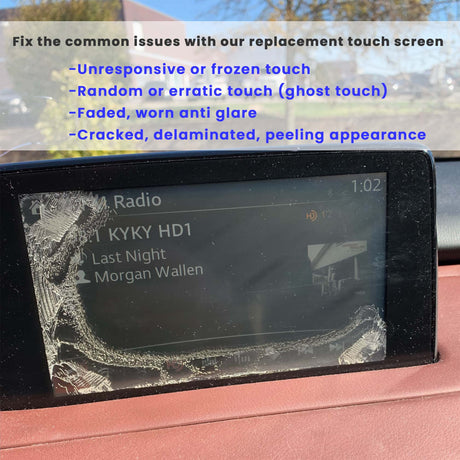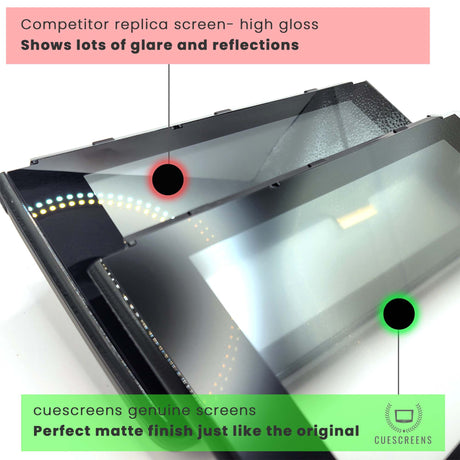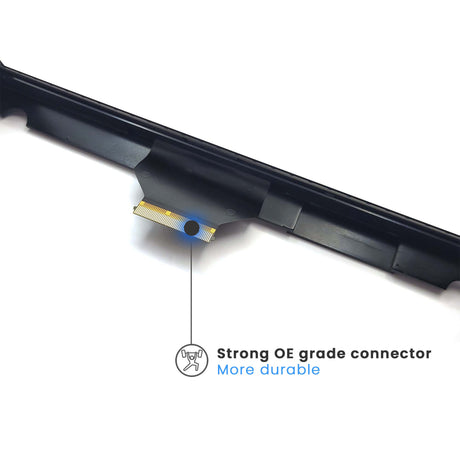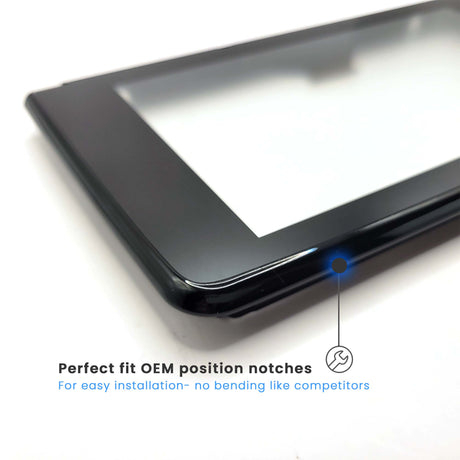For 2014–2019 GM trucks and SUVs, the best all-around solution is the CueScreens Chevy GMC 8" MyLink/IntelliLink Touchscreen Digitizer – DJ080PA-01A, our best-selling IntelliLink/MyLink replacement designed to fix ghost touches, cracking, and unresponsive screens without replacing the entire radio.
Why your Chevy or GMC MyLink screen starts acting up
If you drive a late-model Chevy or GMC, there’s a good chance you’ve seen one of these:
- Your MyLink/IntelliLink screen changes screens on its own
- The display won’t respond when you touch it
- You see random ghost touches, menus jumping around, or the map zooming by itself
- The glass is cracked, hazy, or scratched, even though the radio still works underneath
All of those symptoms point to a failing touchscreen digitizer, not a bad radio brain.
Dealerships often recommend replacing the entire infotainment unit – a repair that can run over $2,000 once you add parts, programming, and labor.

![[Premium] Upgraded Gel-Free Cadillac CUE Replacement Touch Screen Display-Cuescreens](http://www.cuescreens.com/cdn/shop/files/7c1892_b5fcaf040dfe42abb289e47b1fa91ab9_mv2.png?v=1738265347&width=460)






![[Premium] Upgraded Gel-Free Cadillac CUE Replacement Touch Screen Display-Cuescreens. Supports Proximity Sensors.](http://www.cuescreens.com/cdn/shop/files/7c1892_7faa9297eab444d5a99838357b9c178c_mv2.png?v=1764720901&width=460)


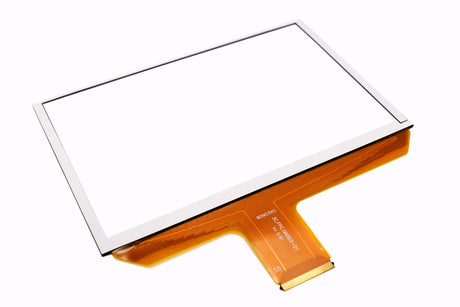









![[UAQ/UAS] Upgraded Replacement UConnect 4/4C 8.4" Touch Screen LCD-Cuescreens](http://www.cuescreens.com/cdn/shop/files/Shopify_CS-UAQ-01_Front_View.png?v=1764110773&width=460)
![[UAQ/UAS] Upgraded Replacement UConnect 4/4C 8.4" Touch Screen LCD-Cuescreens](http://www.cuescreens.com/cdn/shop/files/Shopify_CS-UAQ-01_Back_View.png?v=1764110773&width=460)

![Compatibility for [UAQ/UAS] Upgraded Replacement UConnect 4/4C 8.4" Touch Screen LCD-Cuescreens](http://www.cuescreens.com/cdn/shop/files/2025.11.25_Compatibility_CS-UAQ-01.png?v=1764112495&width=460)
![Fix the common issues of [UAQ/UAS] Upgraded Replacement UConnect 4/4C 8.4" Touch Screen LCD-Cuescreens](http://www.cuescreens.com/cdn/shop/files/2025.11.25_Common_Issues_CS-UAQ-01.png?v=1764112495&width=460)




![[UAQ/UAS] Upgraded Replacement UConnect 4/4C 8.4" Touch Screen LCD-Cuescreens](http://www.cuescreens.com/cdn/shop/files/7c1892_14ac7cf46f8c4e979c883f8f6f3c8e21_mv2.png?v=1764113403&width=460)
![[UAQ/UAS] Upgraded Replacement UConnect 4/4C 8.4" Touch Screen LCD-Cuescreens](http://www.cuescreens.com/cdn/shop/files/7c1892_96ff44c03ee74ddc9db2d89a6040238d_mv2.png?v=1764113403&width=460)
![[UAQ/UAS] Upgraded Replacement UConnect 4/4C 8.4" Touch Screen LCD-Cuescreens](http://www.cuescreens.com/cdn/shop/files/7c1892_bc81ac18bcb4472ea9b65ee60bfd3a43_mv2.jpg?v=1764113403&width=460)
![[UAQ/UAS] Upgraded Replacement UConnect 4/4C 8.4" Touch Screen LCD-Cuescreens](http://www.cuescreens.com/cdn/shop/files/7c1892_e5575ae1163c4fe591bf3bd821a83df2_mv2.jpg?v=1764113403&width=460)
![[UAQ/UAS] Upgraded Replacement UConnect 4/4C 8.4" Touch Screen LCD-Cuescreens](http://www.cuescreens.com/cdn/shop/files/7c1892_b3f160e8c222470b884dfb3280d173c9_mv2.jpg?v=1764113403&width=460)
![[UAV] Upgraded Replacement UConnect 4C 8.4" Touch Screen LCD-Cuescreens](http://www.cuescreens.com/cdn/shop/files/7c1892_39d31a99d27142249a54dc8c5db59039_mv2.png?v=1738265302&width=460)
![[UAV] Upgraded Replacement UConnect 4C 8.4" Touch Screen LCD-Cuescreens](http://www.cuescreens.com/cdn/shop/files/7c1892_1d2de0c5af534f15b9efc0d12cd0ede0_mv2.png?v=1738265302&width=460)
![[UAV] Upgraded Replacement UConnect 4C 8.4" Touch Screen LCD-Cuescreens](http://www.cuescreens.com/cdn/shop/files/7c1892_26cfa8c289b84a1a90ed18424cecb9f3_mv2.png?v=1738265302&width=460)
![[UAV] Upgraded Replacement UConnect 4C 8.4" Touch Screen LCD-Cuescreens](http://www.cuescreens.com/cdn/shop/files/7c1892_79cc8ac0fc644e528dad4c1d9f34056b_mv2.png?v=1738265302&width=460)
![[UAV] Upgraded Replacement UConnect 4C 8.4" Touch Screen LCD-Cuescreens](http://www.cuescreens.com/cdn/shop/files/7c1892_f9ccc9102b704e09840c6e779ed0174a_mv2.png?v=1738265302&width=460)
![[UAV] Upgraded Replacement UConnect 4C 8.4" Touch Screen LCD-Cuescreens](http://www.cuescreens.com/cdn/shop/files/7c1892_45e709ea2b904fbfb336f5a0f13037eb_mv2.png?v=1738265302&width=460)
![[UAV] Upgraded Replacement UConnect 4C 8.4" Touch Screen LCD-Cuescreens](http://www.cuescreens.com/cdn/shop/files/7c1892_2e2e6883c8af4b4a8486f46f866a0a31_mv2.png?v=1738265302&width=460)
![[UAV] Upgraded Replacement UConnect 4C 8.4" Touch Screen LCD-Cuescreens](http://www.cuescreens.com/cdn/shop/files/7c1892_ae8a5b8697ae47fb94d0845d8561c55e_mv2.png?v=1738265302&width=460)
![[UAV] Upgraded Replacement UConnect 4C 8.4" Touch Screen LCD-Cuescreens](http://www.cuescreens.com/cdn/shop/files/7c1892_4776eff7a77944448fae498578f5fa10_mv2.png?v=1738265302&width=460)
![[UAV] Upgraded Replacement UConnect 4C 8.4" Touch Screen LCD-Cuescreens](http://www.cuescreens.com/cdn/shop/files/7c1892_369606fb7472491388959d6871b324d2_mv2.png?v=1738265302&width=460)